A few months back, I got a new laptop for work: a new 15" MacBook Pro.1 It was the first time I'd gotten a new Mac since 2014 when I got the MacBook Pro I'm using to write this post; this Mac has been my primary machine ever since. I use it for everything: I built Adventurer's Codex and Pine.blog with it, I used it for over 4 years as my work computer, I've taken it all across the country and for most of that time I've carried it with me every single day.
In all that time though, I haven't been using macOS as it comes from Apple, I've heavily customized just about everything. I've written tons of little command-line utilities, keyboard macros, Apple Script extensions, and installed bits of extra utilities to make this laptop work exactly the way I want. What's more, when I got this machine, I migrated my previous MacBook onto it. In short, there's now a decade of customizations and tweaks baked into macOS, and it's been long enough now that I have no idea which behaviors are mine and which are part of the macOS that Apple ships.
Which presents a problem when setting up a new Mac.
Nowadays, when I use my Mac, I don't really think about what I'm doing. My hands do things, and the thing I want to happen, does; all in perfect harmony. One thing I knew, coming into this new Mac, was that my hands would likely stumble over this new bigger, chunkier keyboard. I was right, but for this I was prepared. I was less prepared for what came next.
That Demoralizing Beep
There I was, welcoming a new friend into the world, stumbling sure, but maintaining my balance. It was then, for what reason I know not, I heard a sound I'd not heard in a long time, a long time: the error chime. Instantly, I was lost, adrift on unfamiliar shores that at first glance looked just like the islands I'd called home for a decade, but which, on second glance turned out to be nothing more than a mirage that obscured the sharp rocks on which I was now adrift.
In a flurry, I reached for [Alfred][alfred]. I whacked Command + Space and found only Spotlight. When I asked Spotlight for set and whacked Enter, instead of seeing my familiar System Preferences, I heard only that chime again. I started to panic. It was then I realized that I was truly alone. Pastebot had fallen, Shiori did not heed my call, and Terminal no longer spoke my native tongue. Somehow, I managed to open Safari, but when I searched for alfred I was thrust to Google.com, a far cry from my usual port of call. I was lost; adrift on the farthest shores. Unmoored, scared, and alone.
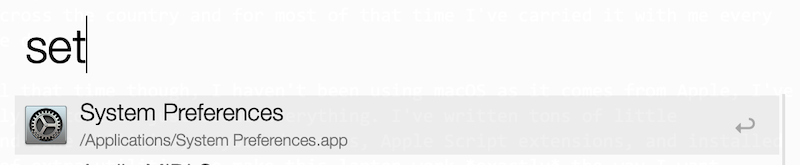
What was this strange world? I knew not. For now I only knew the screams of error demons emanating from the void.
The Thrilling Conclusion
Eventually, through the most heroic of efforts, I managed to install a few utilities, apps, and copy over some scripts from my personal Mac onto this new one. It still doesn't feel like home, but it's close.
This harrowing, 15-minute adventure has caused me to reflect more on how I use my tools. I'm not sure I like knowing that I'll either need to migrate this Mac forever, or that I'll need to start over and rebuild my foundations sometime in the future. I like my shortcuts, but that's just it: they're mine, not Apple's not yours, not anyone else's; just mine. I'm not sure I want the burden of migrating or re-learning everything. Is the only answer for me to slowly wean myself off of my little tweaks, my time-savers? I'm not sure.
But it's been interesting to think about.
[alfred]:
2 Somehow Alfred knows that "set", short for Settings, refers to System Preferences. I have no idea how it learned this or when, but I've never once asked for that app by its real name.
Filed under:
Other Links: RSS Feed, JSON Feed, Status Page →