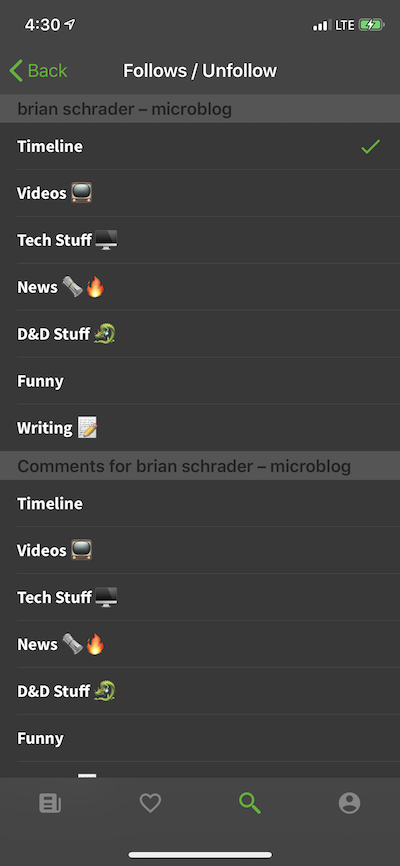
Pine.blog has come a long way since launch and today I'm announcing the next big step: Version 1.3, which is available now. This version is pretty jam-packed with features and improvements, but the most notable addition is the ability to organize the sites you follow using timelines.
Multiple Timelines
Pine.blog has had a clean, easy to read timeline since the beginning, but after you start following lots of sites, it can be pretty cumbersome to have so many new posts in one timeline. I've wanted to support multiple timelines for a while now, and it's finally here. Most feed readers have a method of organizing subscriptions, but traditional "folder" methods don't allow for a feed to be in multiple lists at once. With Pine.blog, a feed can be in multiple timelines at once so you can organize your timelines however you like.
Pine.blog doesn't use algorithms to decide what you see in your timeline. Instead Pine.blog shows you every post from the sites you follow. Traditionally, companies use those algorithms for two main reasons: to "increase engagement" (shudder) and because users follow so many things that they get overwhelmed by the sheer volume of content they see in their news feed.
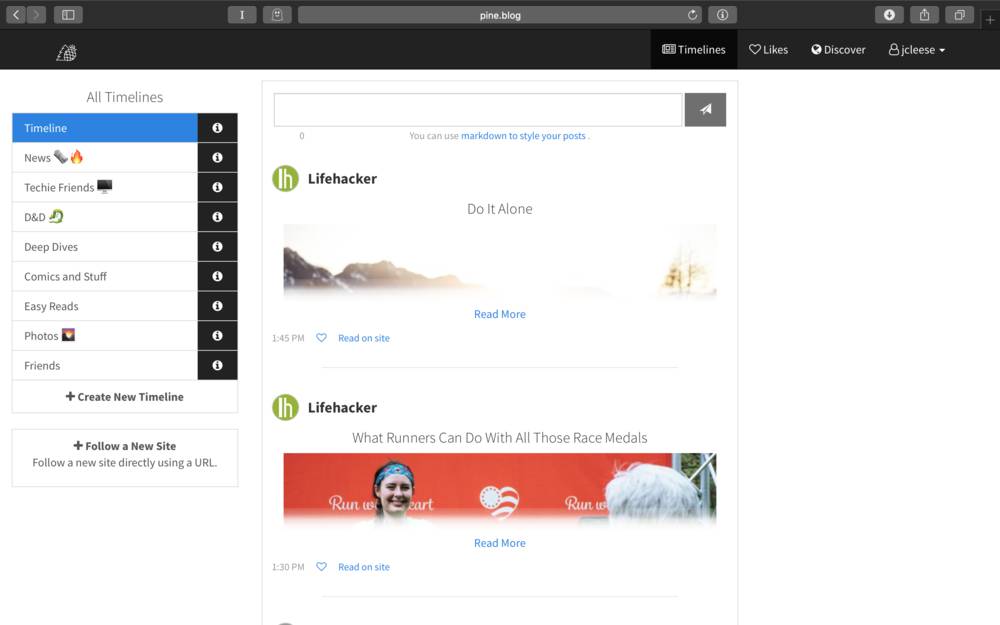
But people are smart. If you give them the tools they need, they will use them. And multiple timelines are just one of a number of upcoming features that are coming soon to help users organize and find things they want to follow.
If you're a fan of the new changes to the timelines, get in touch. I'd love to hear from you.
Other Changes
In addition to multiple timeline support, version 1.3 also has a ton of new features for both iOS and the web. The web changes have been rolled out slowly over the last few days so you may have already seen them, but here's a pretty exhaustive list.
- Web UI Refresh: The timeline, likes, and sites pages have all been updated with a cleaner, more modern look.
- Improved Search Results (iOS/Web): You should see much more relevant search results and better support for advanced search syntax. (i.e. Using
AND, OR, and ()) - Swipe to favorite (iOS): You can now swipe right on a post in the timeline to favorite it, or swipe right on a post you've already liked to unfavorite it.
- Better Featured Images (iOS): Small images (usually share buttons) will no longer show up in the featured images gallery.
- Follow any feed from a site (iOS/Web): As mentioned above, you can now follow any feed for a site from the app or the web, not just the site's "Main Feed".
- Improved Timeline Preview (iOS): The content of posts in the timeline supports inline links and markup.
- Lots of bug fixes and enhancements.
